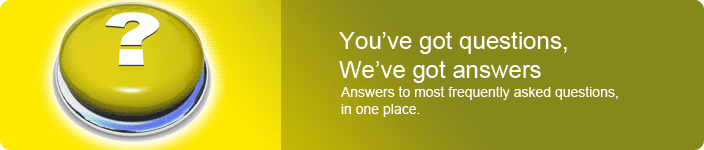
Technical FAQ - Versiera
Technical FAQ - Versiera
- How many hosts can Versiera manage?The Versiera enterprise appliances come in scalable configurations and are designed to manage 500, 1500, and 5000+ hosts. Versiera enterprise appliances can also be clustered into scalable, distributed and fault-tolerant architectures. Versiera was designed for massive scalability on the Internet where it is available as a software-as-a-service. Versiera includes components necessary to manage a distributed Versiera architecture.
- Is Versiera secure?Versiera is very secure. The Versiera management system is available as an Internet hosted service and as a private enterprise appliance. For enterprises that require retaining full control of their data and limiting communications to their enterprise the enterprise applicance is the solution. Versiera includes its own certificate authority and distributed and management digital certificates to its agents upon registration. All communications are authenticated and encrypted using the digital certificates (SSL).
- Does Versiera provide auditing?Versiera provides auditing through an Activity Log in the Administration section of the Versiera management interface. Activity events for each account are collected in the Activity Log and are available for review.
- What is a Versiera ID?A Versiera ID is the initial account created during Versiera registration. The Versiera ID is then used to register and associate remote Versiera host agents. The Versiera ID is required to sign on to the Versiera management interface, inspect remote host information and to perform management functions on those systems.
- Can users register for multiple Versiera IDs?Yes. Each Versiera ID is isolated from other IDs and is able to see their respective host information registered to their IDs. For example a consultant can create multiple Versiera IDs and use each to manage hosts for different customers.
- What are Registration IDs?Versiera provides support for a Registration ID that may be enabled within each account to be strictly used for registering Versiera agents. A Registration ID may be given out to third parties for the purposes of installing and registering agents but would not permit access to the Versiera management system.
- How does Versiera ID registration workTo sign up for a Versiera ID visit https://www.versiera.com and click on the "Create a Versiera ID" link. Next complete the registration form by filling in the required fields and provide a contact email address. Upon submitting the completed form an activation code will be emailed to the email address you provided. Once you receive the email with the activation code, you need to click on the included URL or cut and paste the URL into your browser. Once the Versiera ID has been activated you will be able to sign on to the Versiera management interface, download, install and register agents.
- What operating systems are currently supported?The following Windows operating systems are supported: Windows 2000, XP, 2003, 2008 and Vista. Versiera has been tested to work on most of the Linux distributions and offers platform support for both x86 and x86_64. Tested systems include Debian, Red Hat, Fedora, Gentoo, Mandriva, Mepis, Novell, OpenSUSE and Ubuntu. Darwin based Apple systems are supported for both PowerPC and x86 platforms with a universal binary. From the BSD Family FreeBSD 4-7, OpenBSD 3.x-4.1 and NetBSD 2-3 are supported on the x86 platform. Solaris 9 and newer are supported on the Sparc and x86 platforms.
- What types of monitoring does Versiera provide?Monitoring provides the ability to assess the operational health of your computer systems. Versiera supports both Passive and Active monitoring. With passive monitoring Versiera agents submit information about their hosts to the central system which processes the data and applies monitoring rules against the data. Whereas active monitoring, or Service Probes, originate from the central system and query remote systems. The active monitoring can be used on systems with and without Versiera agents.
- What is a Dashboard?The Dashboard is comprised of a set of visualization tools for displaying summary information in Versiera. The Dashboard allows for one or more of the visual tools to provide information side-by-side in a single browser window
- How do I register a Host in VersieraYou can register a host computer by signing on to Versiera and downloading the appropriate install file (Versiera agent) and installing on the target system. The final step in the agent installation is to enter credentials for registering the agent with Versiera and associating it to your Versiera ID.
- What are Dynamic Host Groups?Dynamic Host Groups are host groupings based on one or more user defined rules. They differ from static groups as the group memberships are managed by Versiera and may change over time as governed by the rule set for the dynamic group. As an example, a dynamic host group could include a set of servers on several networks that are running a particular application or service.
- What does Load Average mean?The load average numbers are a useful representation of how hard a system processor is working as it provides a value for the number of jobs in the run queue over the last 1, 5, and 15 minutes. In other words, the n-minute load average is the number of processes competing for the attention of the CPU(s) at any moment, averaged over n minutes.
- What does Uptime mean?Uptime is the amount of time a host has been up since it was last started/rebooted. Note the uptime of a host does not indicate that the machine is currently up; it simply indicates the last reported uptime.
- How do I send an Alert to a specific person?Versiera incorporates a Contact Management system. Each contact includes a destination email address for sending Alerts and other notifications.
- How do I create reports?Reports can be created using the link at the top of each table. By clicking on the link you will be able to create a report in the corresponding format CSV (comma separated values) or PDF (Adobe Acrobat Reader).
- I cannot see a particular installed application in the Versiera software inventoryDepending on the operating system of your host, this may mean that the application that you believe to be installed on a host is not being reported in the software inventory because it was installed using a non-standard method or wasn’t registered correctly. For example, any programs installed on a Windows System that does not use a MSI Installer (Microsoft Installer File Extension) will not be properly reported.
- How can I Log Off a remote user?The Log Off functionality is provided as an option in the Shutdown Job model. At the present time Log Off is only supported on Microsoft Window systems.
- I can’t see my Host in VersieraAt the end of the installation process were you prompted for registration credentials? If yes, check for the existence of an init.cfg file in the install directory (varies based on OS). If this file is present then proceed to the Versiera Support Forums to seek further assistance and troubleshooting tips. If you were not prompted for registration credentials or the init.cfg file does not exist, then you can attempt to register your host from a console, by running the vrsagent executable with the -reghost option, for further assistance please visit the Versiera Support Forums.
- I have version xxxx of a particular operating system. Will Versiera work?Versiera will run on all operating system versions listed on the Agents download section in the Versiera management interface. If you do not see a particular version of an operating system listed feel free to inquire in the Versiera Support Forums or send an email to support@versiera.com and one of our representatives provide assistance.
- Which web browser will work with Versiera?Most of the major browsers have been tested to work properly with Versiera’s web interface. These include but are not limited to: Firefox, Opera, Safari and Microsoft Internet Explorer. Of these browsers Firefox, Opera and Safari are recommended.
